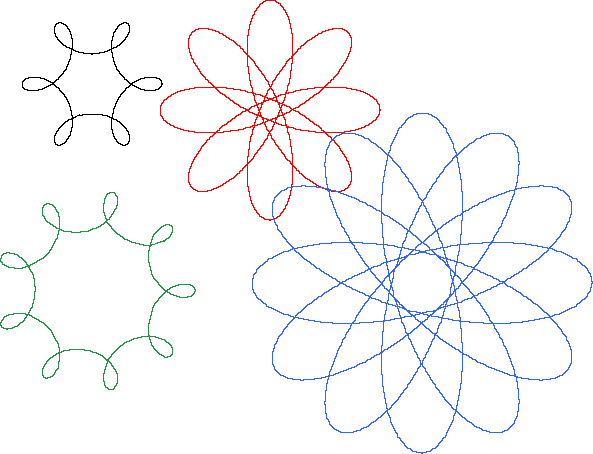
Click to place the center of an epitrochoid curve, then drag left/right to adjust the radius of a fixed circle, and up/down to adjust the radius of the circle that will roll along its outside to produce the drawing. The "pen" that paints the curve will be on the outside of the rolling circle.
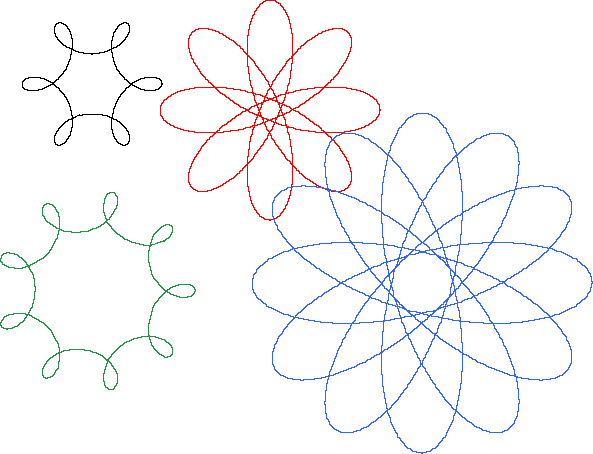
This tool is operated in a freehand fashion.
This tool offers color choices.
See also: Epitrochoid, Epitrochoid Inside, Epitrochoid Edge, Hypotrochoid, Hypotrochoid Inside, Hypotrochoid Edge, Hypotrochoid Outside, String Corner, String Edges, & String V.
Tux Paint 0.9.32